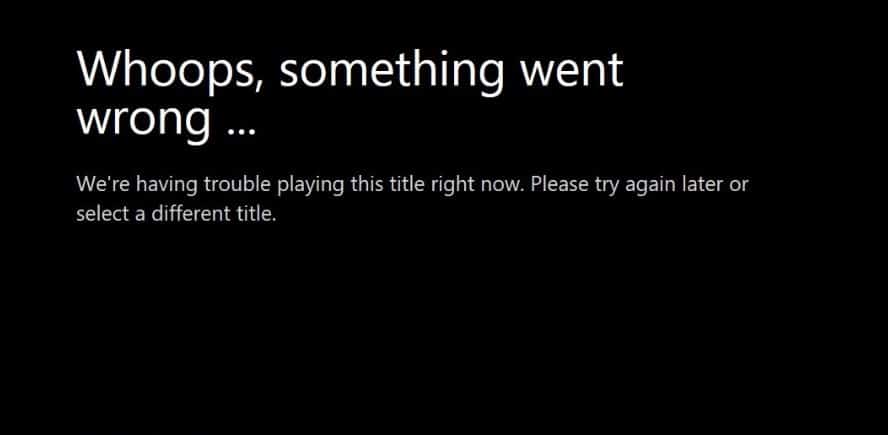Netflix is available almost in every platform to provide excellent services to their consumers. It is also available for mobile phones as well as PC. But the users of Netflix frequently face some errors which will stop them from watching their favorite movies, shows, etc. So, this article brings you the solutions to solve or fix Netflix error U7121-3202 on windows, which keeps irritating you.
How to fix Netflix error U7121-3202?
If you experience the Error Code U7121-3202 on your PC or often accompanied by the following message:
“Whoops, something went wrong…
We’re having trouble playing this title at the moment. Please try again later or select a different title.”
Follow the steps to resolve your Netflix error
- Open Netflix app on Windows and click or tap the Menu icon and select “My Downloads”.
- Click on the edit icon in the upper right corner of your screen.
- Select the title you wish to delete by checking the box next to it.
- Click or tap the delete icon to remove the title from your device.
- Download the desired title again.
We hope you are able to solve Netflix error by yourself.
Here is the link for the Official Help page.