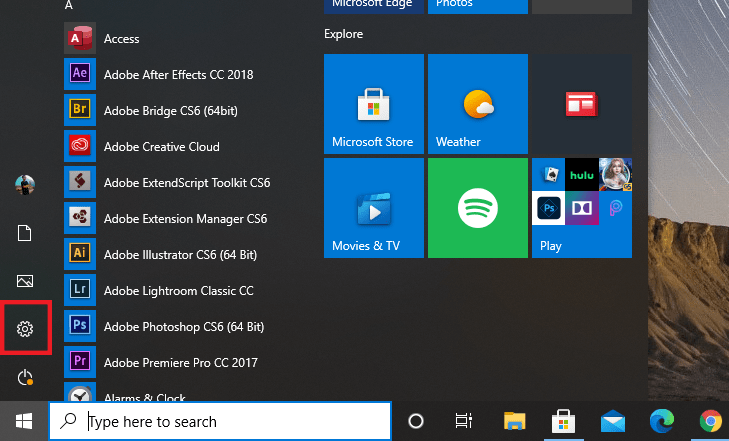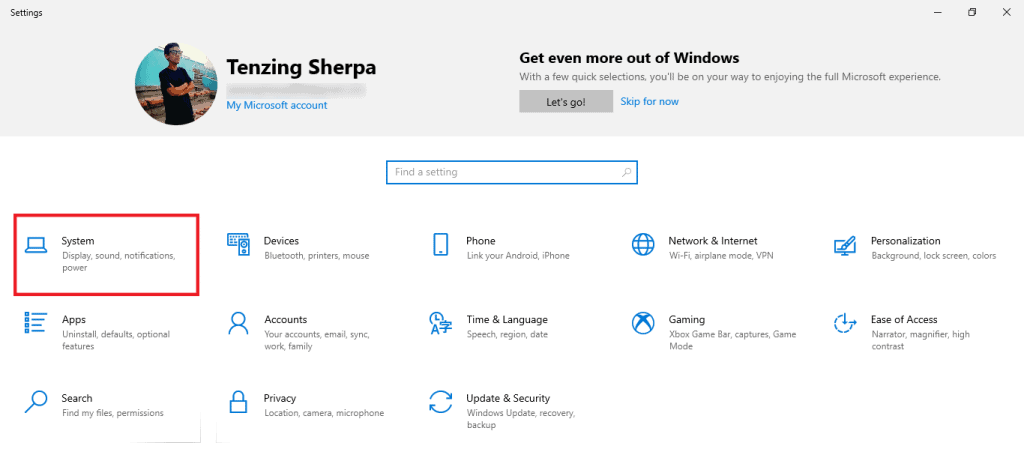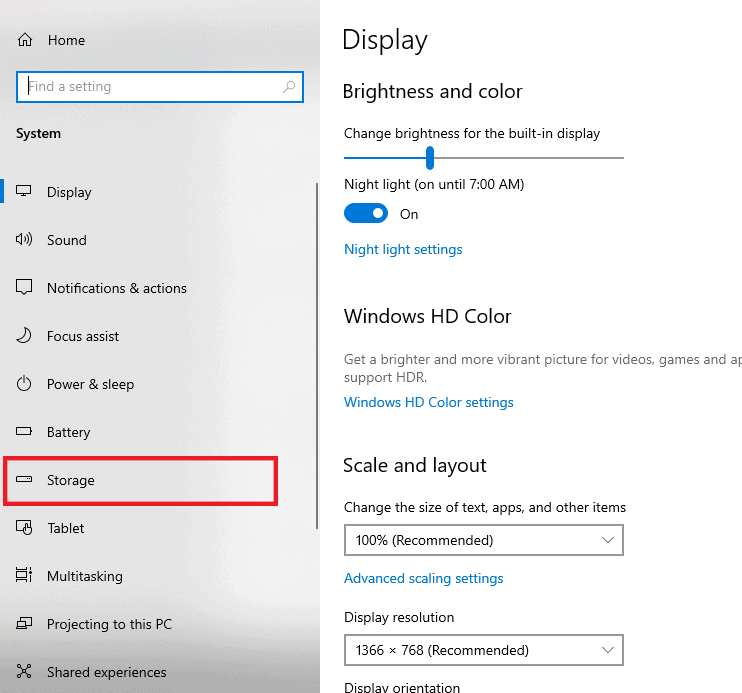Netflix Error code M7399-1260-00000026 usually indicates that information stored on your web browser needs a refresh. Here we will guide you to solve this issue.
How to fix Netflix Error M7399-1260-00000026 on Windows and Mac
Refreshing Netflix Page
- Reload the Netflix page on your web browser. You can do it by pressing Windows + R or the refresh icon at the address bar.
- Now, try streaming Netflix.
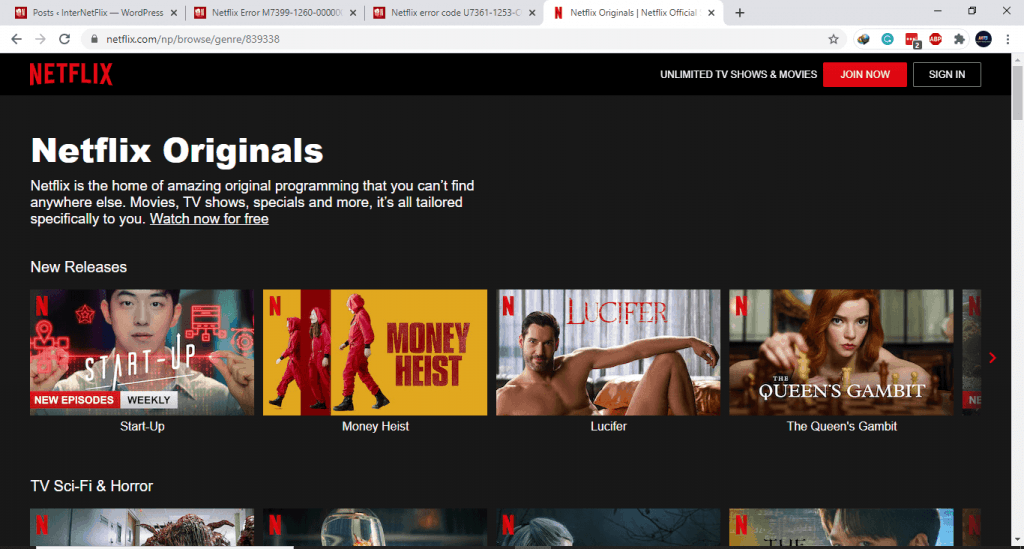
Exit Private Browsing
If you are on incognito mode, close all the open browsers to close Google Chrome. Now, reluanch Google Chrome and try streaming Netflix.
Restart your computer
Turning off your computer and turning it back on can also help fix this issue.
Check available storage space on your computer
This issue may also occur if you are running extremely low on storage as less than 100 MB. If so, clear up space on your computer and try streaming on Netflix.
Check Storage on Windows 10
Check Storage on Mac
- Click on the Apple icon at the top left corner of your screen.
- Choose About This Mac.
- Now, select Storage.