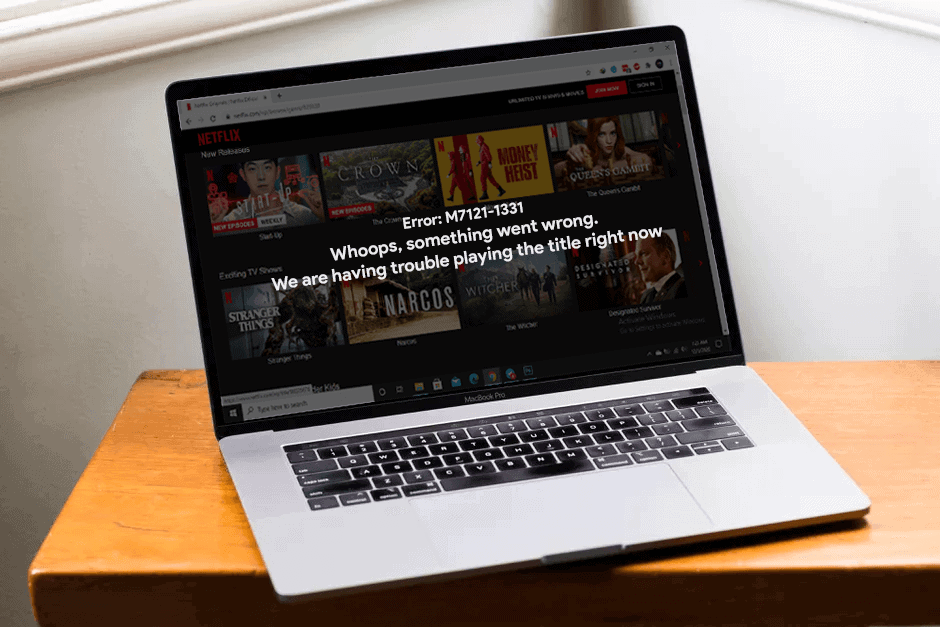Netflix Error code M7121-1331 usually points to the issue with your web browser. If you are using an unsupported browser like Speed Browser, it can conflict with the Netflix player to stream movies and shows. Here, we will guide you to resolve this issue.
Make sure your web browser is supported for Netflix
Netflix has some requirements to fully support streaming on your computer as follows:
- Google Chrome version 64 or newer (Windows 7 or later), (Mac OS X 10.10 or later), Chrome OS, or Linux
- Microsoft Edge on Windows 10
- Mozilla Firefox 59 or later on Windows 7 or newer or Mac OS X 10.10 or later.
- Opera browser 47 or newer on Windows 7 or later or Mac OS X 10.10 or newer.
- Safari on Mac OS X 10.10 or newer.
Disable Chrome Extensions
Turning off Chrome extensions might also solve this issue. Here’s how.
- Go to chrome://extensions to see your installed extensions.
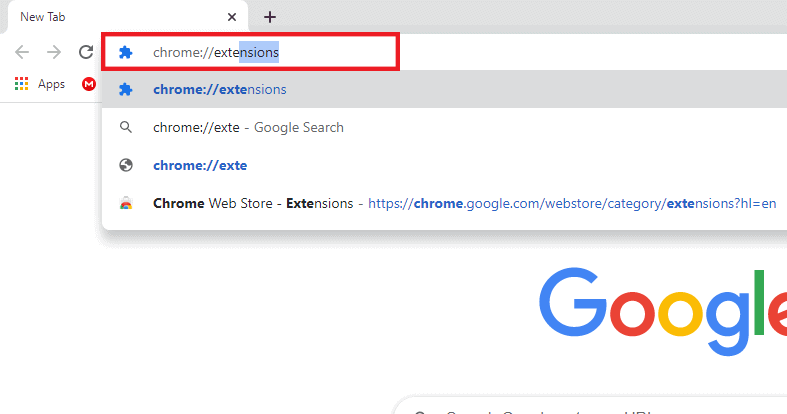
- Turn off any enabled extensions.
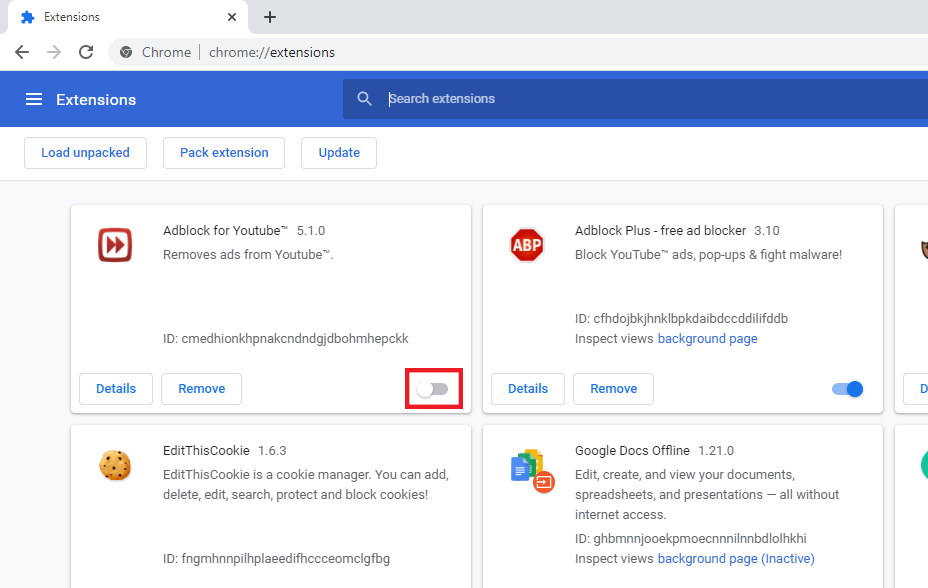
- Now, try streaming on Netflix.
If this fixes the problem, try enabling extensions one by one and stream Netflix. This will allow you to spot the extension that’s causing the problem.
Reinstalling Google Chrome
If none of the above-mentioned steps resolve the issue, you can try uninstalling and reinstalling Google Chrome on your computer and try streaming on Netflix again.