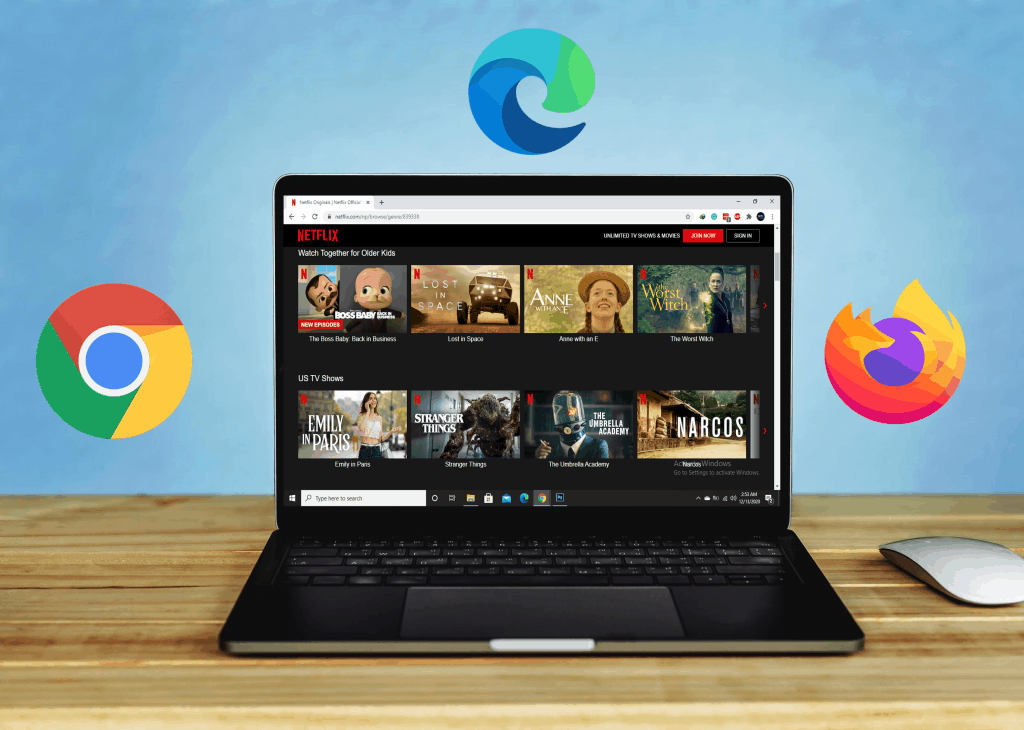Errors on Netflix are normal, but it’s not a thing that we want to experience as a user. However, if you ever come across the error code UI3010, we’ve got your back. The Netflix Error UI3010 typically occurs due to two reasons, either there’s a problem with your web browser, or it is a connectivity issue. No matter what the reason might be, we will guide through the best troubleshooting steps to fix this issue.
Clear cache on your web browser
Clearing cache on your browser is one of the best ways to start troubleshooting the Netflix Error UI3010. Here’s how to clear cache on your web browser.
Chrome:
- Click on the ⋮ icon at the top right corner of the app window.
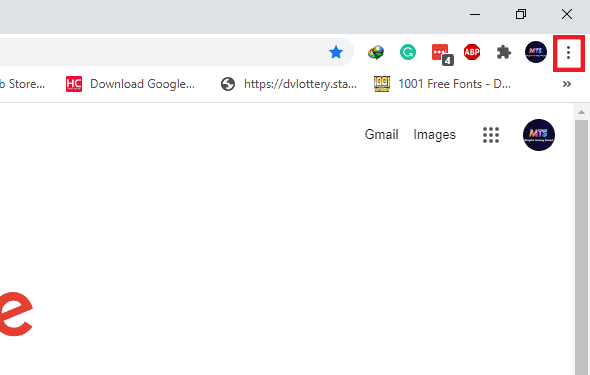
- Select More tools and then Clear browsing data….
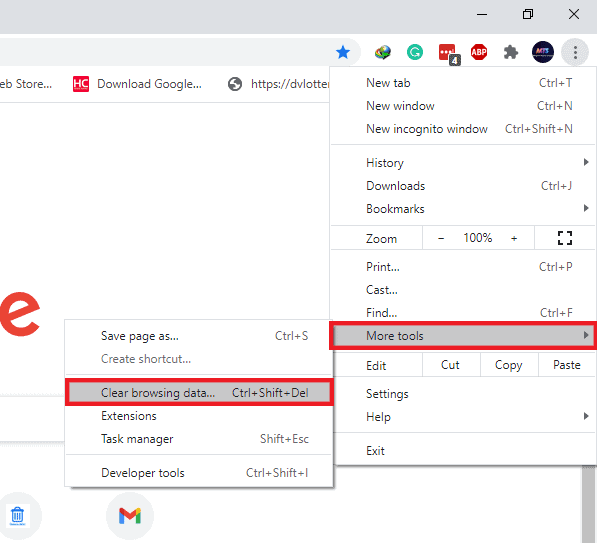
- Make sure Cached images and files is selected.
- Click on Clear data.
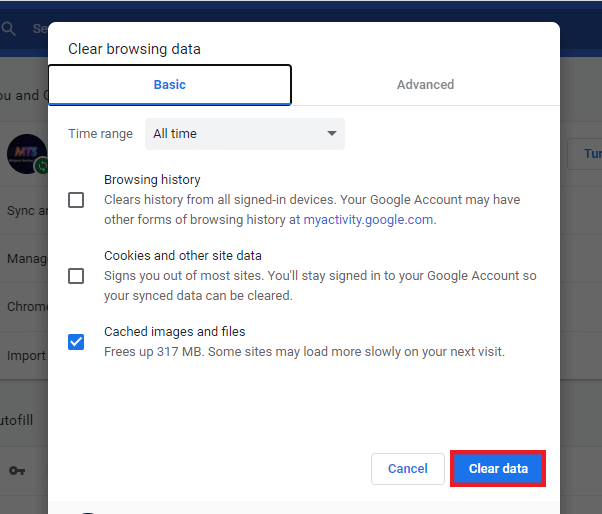
- Now, try streaming on Netflix.
Firefox:
- Click on the menu icon at the top right corner.
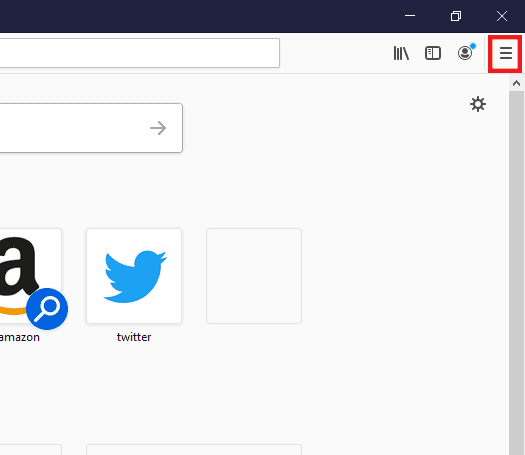
- Select Options from the dropdown menu.
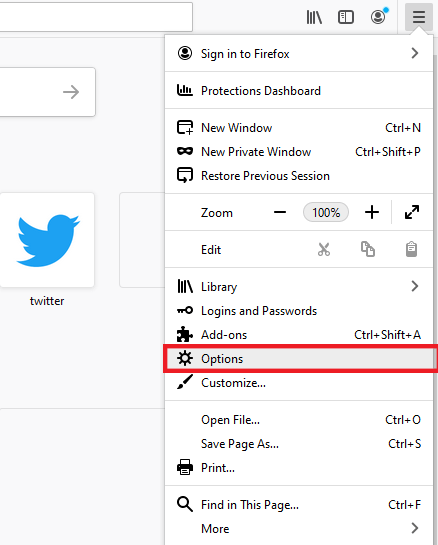
- Choose Privacy & Security on the left.
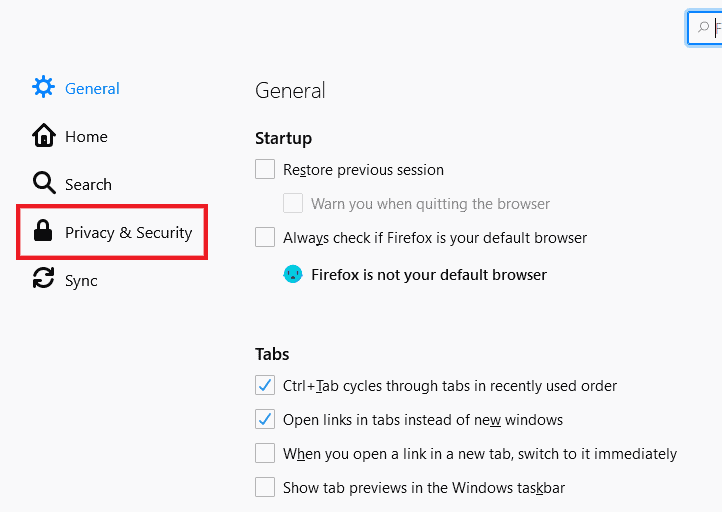
- Under the Cookies and Site Data section, click on Clear Data..

- Uncheck the Cookies and Site Data and make sure Cached Web Content is selected.
- Click on the Clear button.
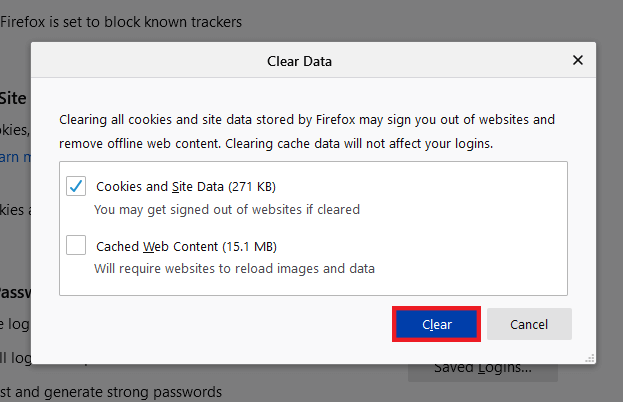
- Now, try streaming on Netflix.
Edge:
- Click on the three-dot icon at the top right corner.
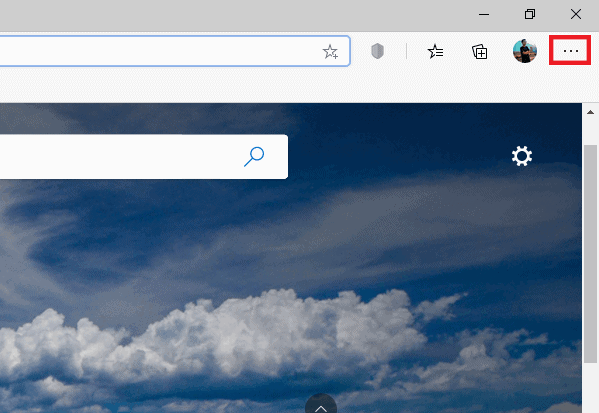
- Select History and then Clear browsing data
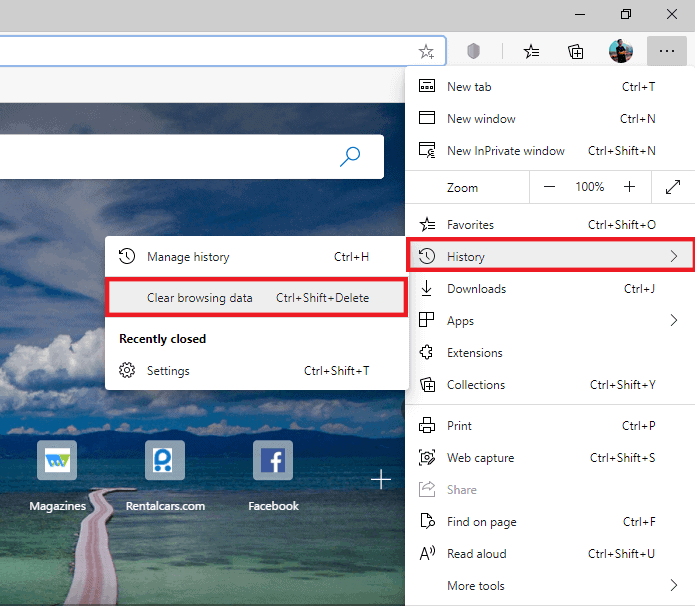
- Set the Time range to All time.
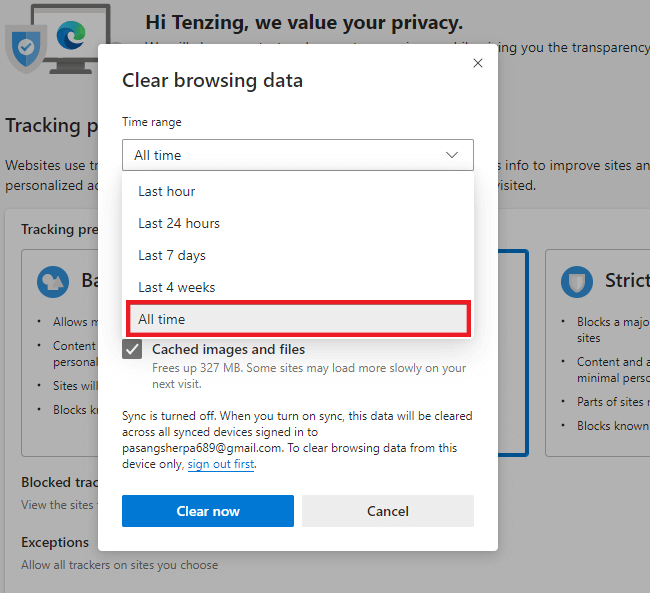
- Uncheck Browsing history, Download history, Cookies and other site data.
- Make sure Cached images and files is selected.
- Click on the Clear now button.
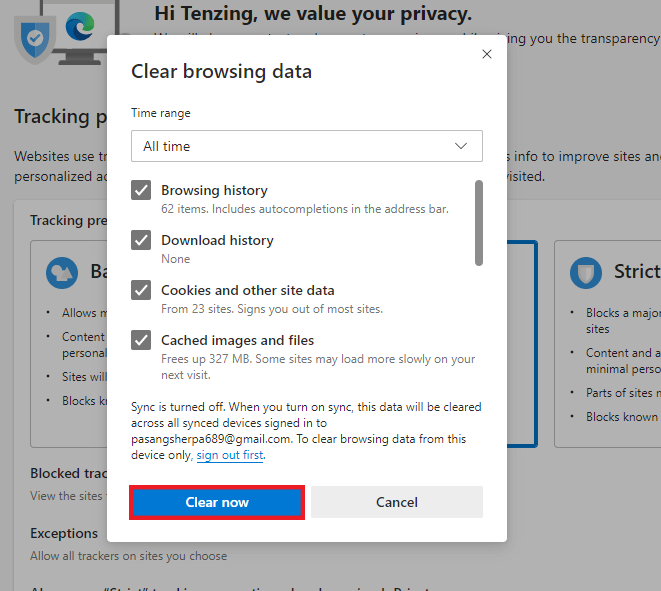
- Now, try Netflix again.
Restart your home network
If clearing cache on your web browser didn’t fix the issue. Restarting your home network might as it may be caused due to a connectivity issue.
- Disconnect the power from your modem and wireless router (if separate) for 30 seconds.
- Plug it back in and wait for your modem and router to get up and running.
- Now, try streaming Netflix on your computer.
- You can also try restarting your computer and then try streaming on Netflix.
Bypass your Router
If you have a separate router in your home network, bypassing the router might solve the issue if there’s any problem with the router itself. Here’s how.
- Plug your computer directly into your modem using an ethernet cable.
- Try streaming on Netflix.
If this fixes the issue, your wireless router is preventing you to connect to Netflix.
Additional troubleshooting
If none of the above steps fixed the Netflix error code UI3010, you may contact your device manufacturer, Netflix,w or Internet service provider for further support.