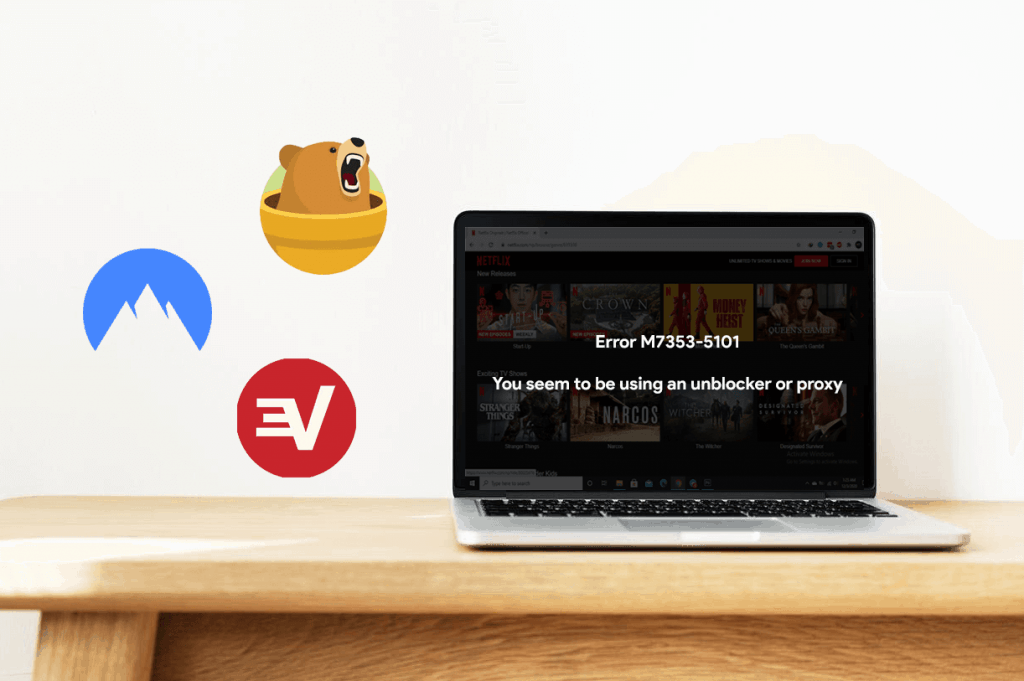Netflix proxy error pops up when you are trying to stream Netflix using a proxy server or VPN. If you face this issue, you will get the error code M7111-5059 followed by a message, “You seem to be using an unblocker or proxy.” If you are screwed up with this issue, you’re not alone. Lots of Netflix users around the world use VPN or proxy server to access blocked content in their respective regions. However, since 2016, Netflix started to detect and block connections from proxies and VPNs.
In this article, we will provide you a workaround for this issue.
How to fix Netflix proxy error
The best way to resolve the Netflix proxy error is by using a reliable VPN. Using a reliable VPN like the NordVPN will bypass the Netflix proxy error and let you seamlessly enjoy the Netflix content of any region you want.
Here are the three best VPN for bypassing Netflix proxy error
NordVPN
NordVPN is arguably one of the best VPNs to unblock Netflix content on any server. It provides fast connection speeds with strong security and is available on all platforms, including iOS, Android, Windows, macOS, Linux, and Amazon Fire TV.
ExpressVPN
ExpressVPN is another top VPN for unblocking Netflix. It lets you unblock Netflix in various countries, including Canada, UK, and U.S. It’s also known for its strong security and availability across platforms, including Windows, macOS, Android, iOS, Linux, Amazon Fire Tv, and some specific wireless routers.
Surfshark
Surshark is a great alternative for people looking for an affordable VPN. Surfshark unblocks various Netflix libraries, including Netflix Japan, UK, and the US. Considering the price, it provides moderate speeds with reliable connections.