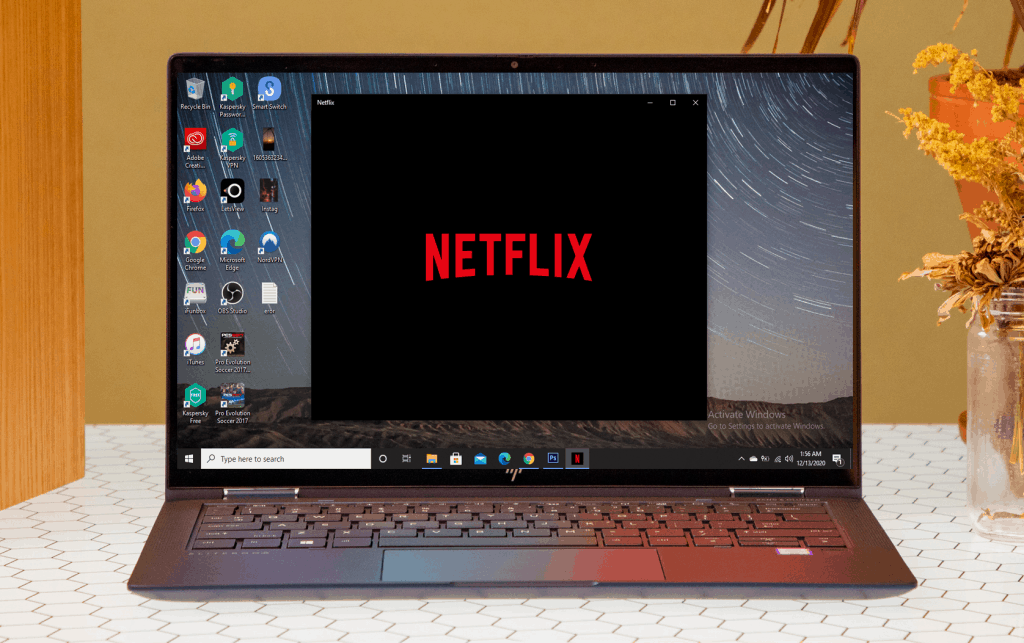Errors are annoying, especially when you are not able to enjoy your favorite movies and shows on Netflix. And if you are experiencing the Netflix error code H403 along with a message stating, “Sorry, there was a problem communicating with Netflix. Please try again.”, we’ve got you covered.
The Netflix error H403 typically points to the issue that the Netflix app on your Windows 10 computer is not able to log in to your account. Here, we will guide you to solve this issue.
Log in on another device
To do this troubleshoot make sure your other device is on the same network as your computer. If you’ve already logged in to your account on the other device, log out and log back in.
If an error message appears when logging in, then Netflix is not able to connect to your account at the moment. Try signing in on Netflix later again.
If you don’t see any error code or message, then the issue might be with the Netflix app itself. Follow the below troubleshooting steps.
Reinstall the Netflix app
- Open the Start menu and type in Netflix.
- Right-click on the Netflix app and select Uninstall.
- Again, select Uninstall to confirm.
- Open the Microsoft store from the start menu.
- Search for Netflix and install the app on your computer.
- Once Netflix is installed, open the app and try streaming.
RELATED: Netflix Error M7111-5059 [Solved]