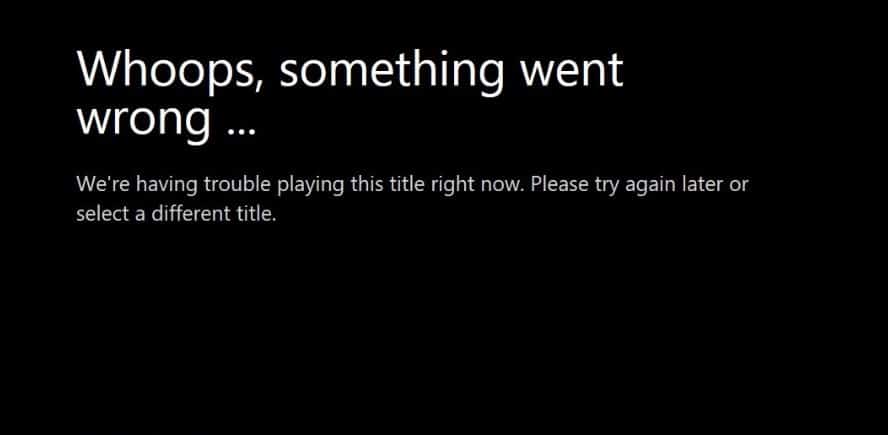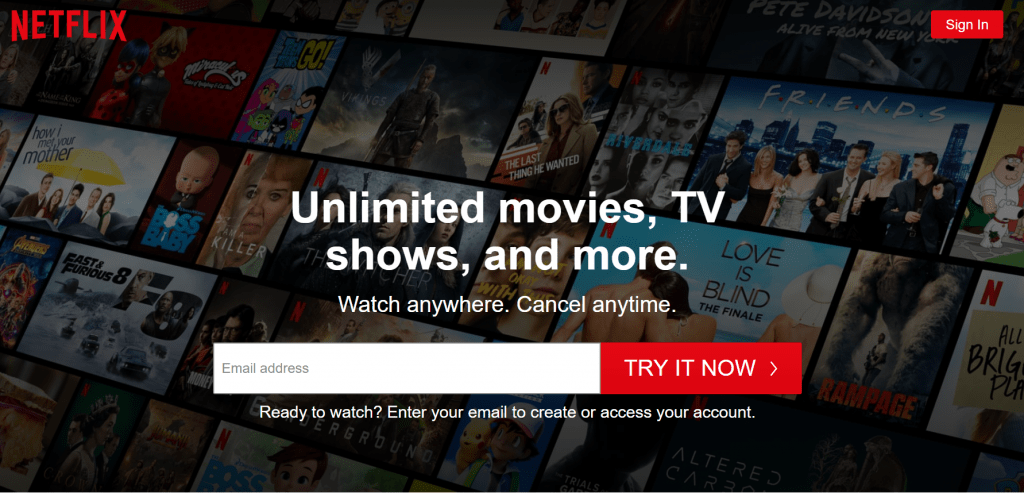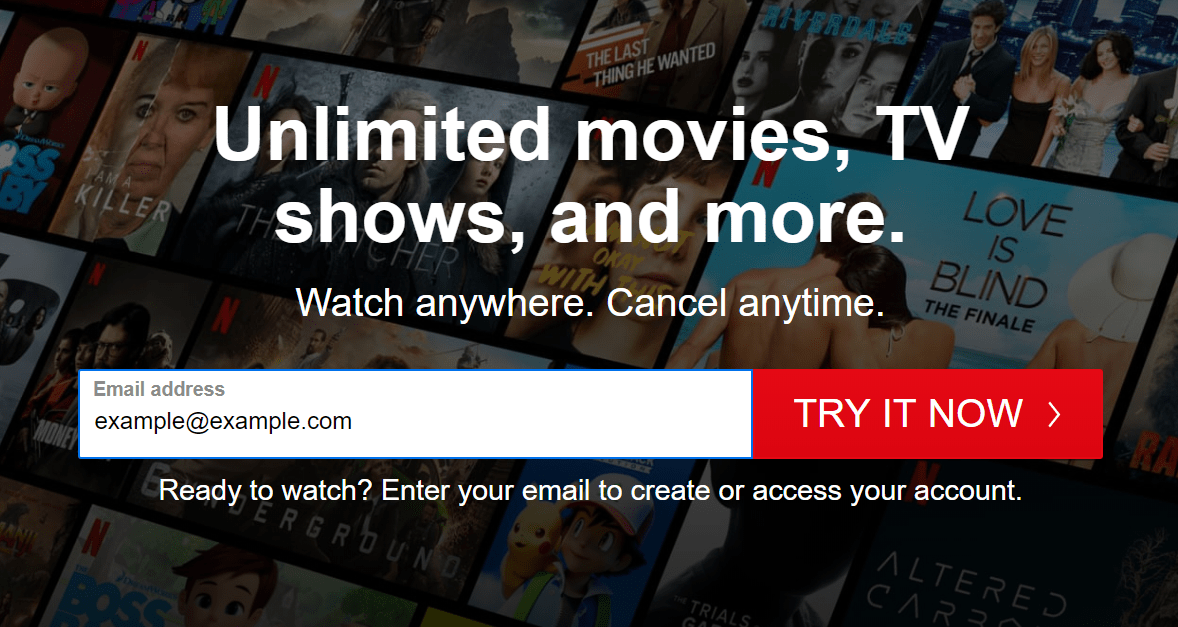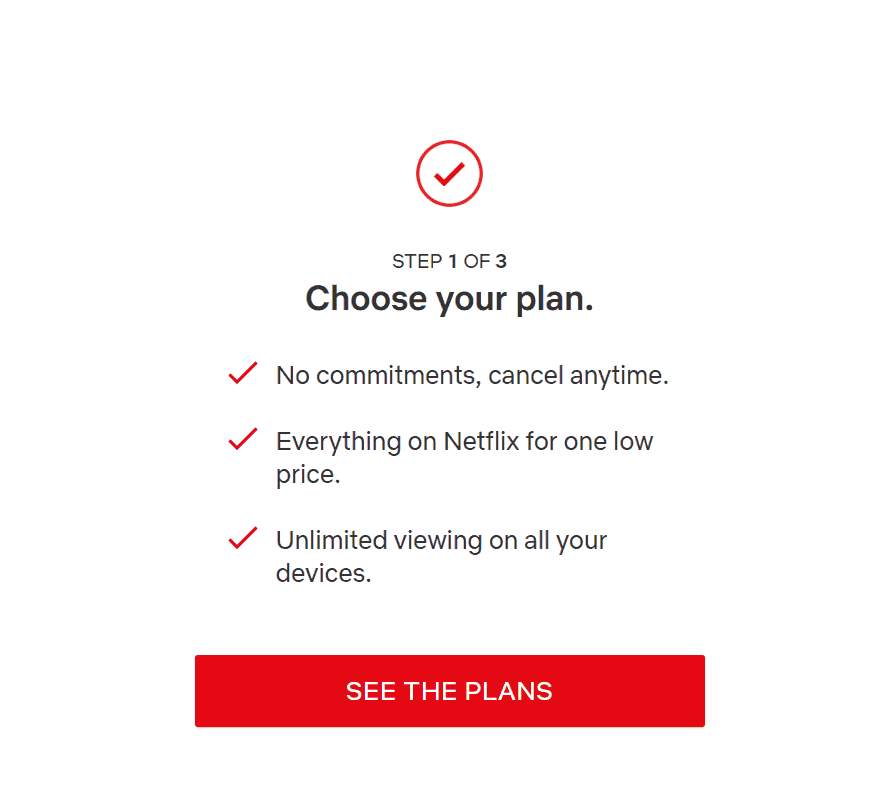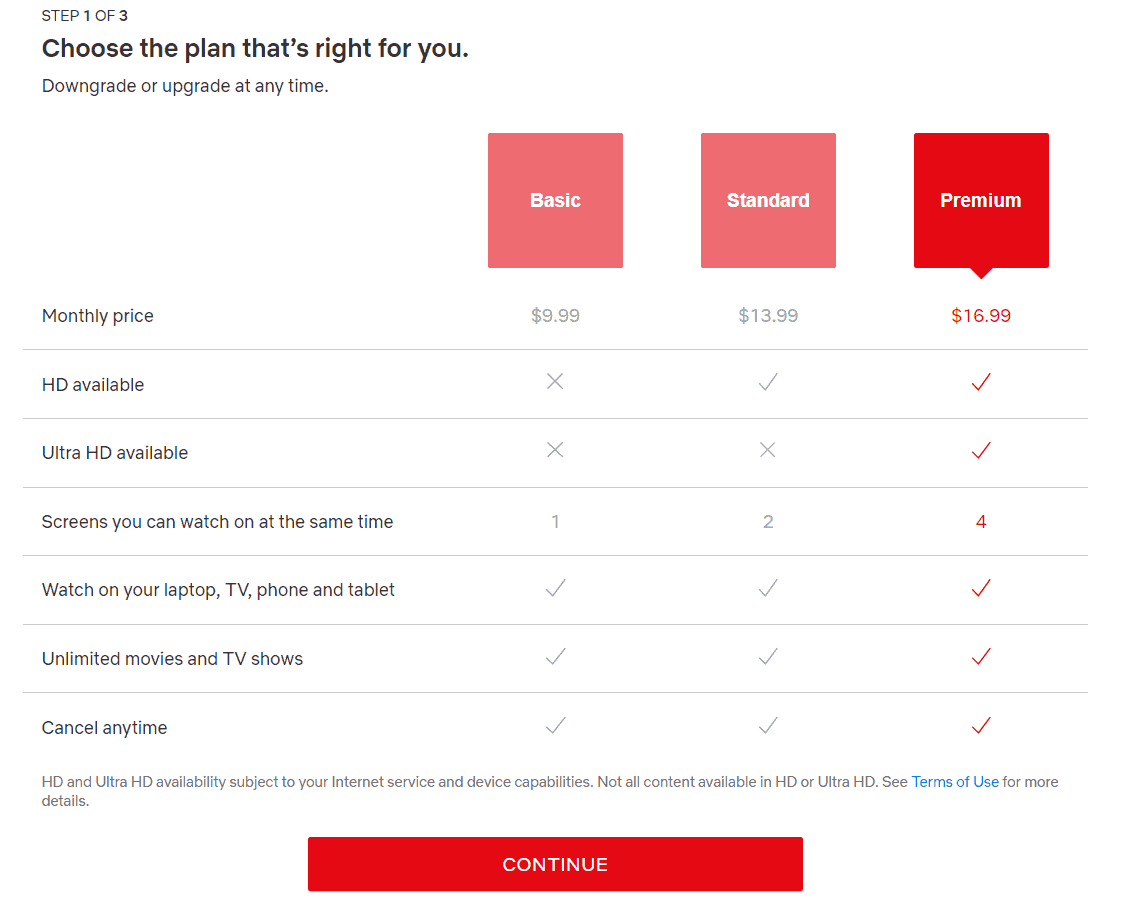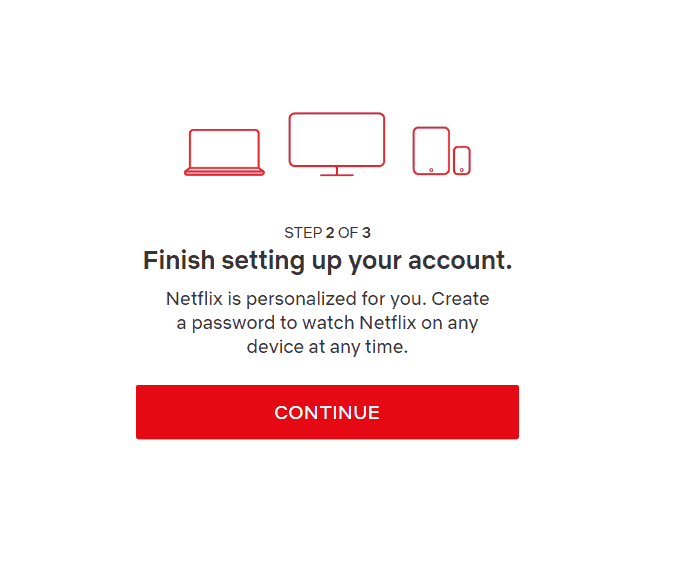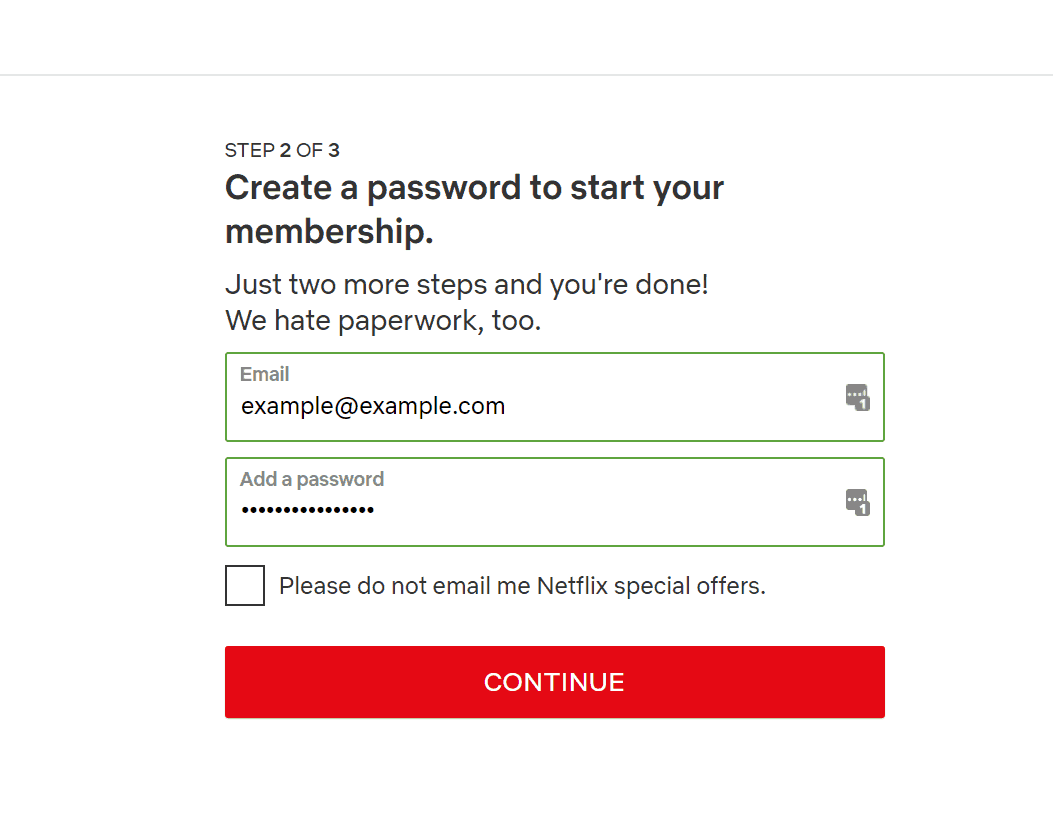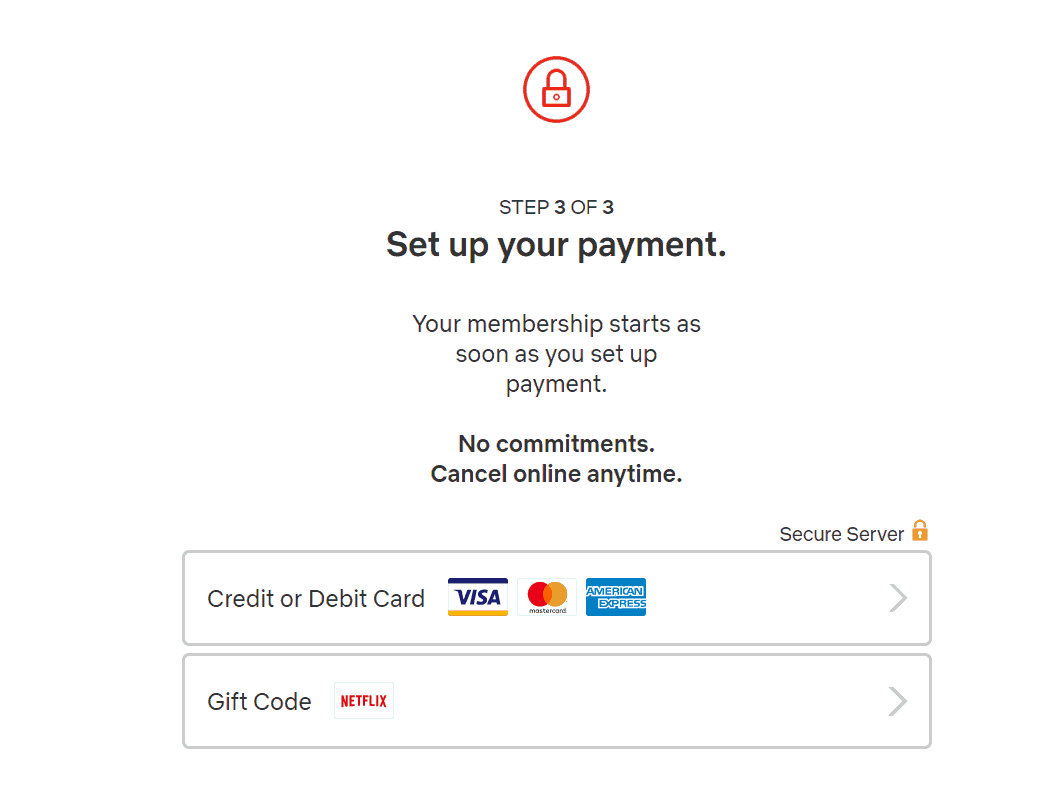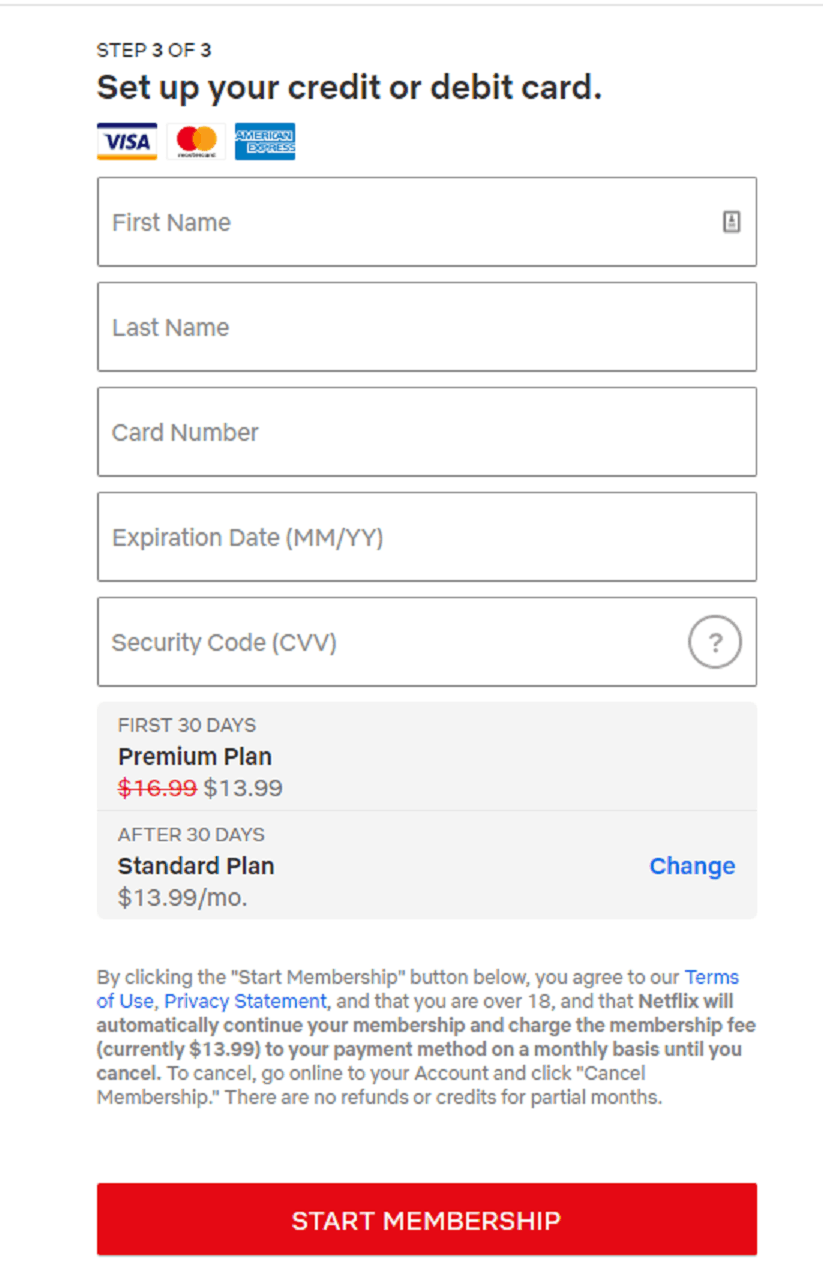If you experience the Netflix Error Code 1011, it is typically because of the internet connection issue or an issue with the Netflix Application.
Netflix Error 1011
“There is a problem connecting to Netflix. Please try again later (1011).”
Here is the solution for how to solve the Netflix Error Code 1011 step by step.
Android phone and Tablets
- Test internet connectivity and change the network if possible. Normally switch either from your WiFi to Mobile Data or Mobile Data to WiFi.
- Try to open Netflix App and start streaming.
- If you are still getting Error 1011, diagnose network by going to Netflix App > Menu Icon > App Setting > Diagnostics > Check network > start test.
- If you get a green Check on Netflix Android Server and Internet Connection, restart the Android device as well as your internet modem or router and wait a few minutes.
- Try Streaming Netflix now.
- If you are still having the same problem, contact the device manufacturer via their website.
iPhone and iPad
- Check if your internet is working.
- Reset the Netflix app in your iOS device and restart your device.
- If you are still getting the same error, uninstall and reinstall the application on your device.
- Restart your home network, wait a few mins and try to stream again.
- You should also try selecting a different network, sometimes changing the network does the work.
Check here for more information.